Have VCM2 clone and when I install the patch file, I get message ” error license for function: Passthru” and “Device error”. I install Ford IDS V112, Mazda IDS V107.

Autonumen engineer solution:
Ford_IDS Installation package:
https://mega.nz/#F!fcoVnYZT!jpEjr4HHXU5Ifg8Hm0xERg
Mzd_IDS Installation package:
https://mega.nz/#F!bMg1ECzT!BjEMSq1TUvdgn2aT2CKTEg
Ford_Mzd patch:
https://mega.nz/#F!OV4RRC6B!seCWP6UCzOPWEDYlQxZ1iQ
Virtual machine Ford IDS 106 CN: https://pan.baidu.com/s/1yhbR1yTrr5B0rKKhTrmQMw? Password:v8pg?
Virtual machine Ford IDS 106 EN: https://pan.baidu.com/s/13_oIwio1Eehl_usP6CgbWw Password:i2ku
2021年9月26日星期日
VCM II “error license for function Passthru” Solution
2021年9月13日星期一
JPRO Professional Heavy Truck Diagnostic Scanner Tool
JPRO is the #1 in-shop diagnostic and repair solution used by today’s major fleets and service centers. Offering the most extensive multi-brand coverage and comprehensive diagnostics, JPRO gives you an unparalleled look into the vehicles you repair daily. Use JPRO’s advanced capabilities to detect every issue on the vehicle, resulting in more efficient technicians and improved profits.
With JPRO Professional, technicians at companies ranging from the largest fleet maintenance centers to independent repair businesses can quickly take advantage of our easy-to-use technology to connect to and read the results of an entire vehicle’s systems in about a minute’s time.
This comprehensive readout includes access to the following areas and functions of a vehicle:
Engine controller
Transmission controller
Anti-lock brakes
Exhaust aftertreatment
Body controller
Instrument cluster
Equipped with comprehensive vehicle overviews, your technicians will become far more efficient at diagnosing issues across all makes and models of classes 3 to 8 commercial vehicles. What’s more: They can be confident that they won’t miss minor problems that, if overlooked, could lead to major repairs down the road.
Stop crawling around the vehicle to identify OEM components and diagnose vehicles-let JPRO do the work for you!
Industry-Leading Commercial Vehicle Diagnostic Software
JPRO Professional will scan the entire vehicle, providing detailed component information and enhanced fault code descriptions so you can diagnose faster than ever. Loaded with industry-leading bi-directional capabilities, JPRO will reduce your dependency on hard-to-use OEM software and empower you to do what you do best – repair vehicles.
The Number One Comprehensive Heavy-Duty Truck Diagnostic Scanner
In addition to time savings, JPRO offers access to data you need so that you’re not left scratching your head with a vehicle that’s not included in a lesser diesel diagnostic tool’s database.
With Heavy Duty Diagnostic JPRO as your comprehensive heavy-duty diagnostic solution, you can easily perform scans and repairs on the following makes of commercial vehicles, engines, and transmissions:
Bodies and chassis: Able to scan the bodies and chassis of Bluebird, Ford, Freightliner, GM International, Kenworth, Peterbilt, Mack, Sprinter, Thomas Built, Sterling, Western Star, and Volvo.
Engines: Includes coverage of CAT, Detroit, Cummins, Ford, GM International, Mercedes, PACCAR MX, Mack, Sprinter, and Volvo engines.
Transmissions: Covers Allison, Detroit, GM, Eaton, Mack, Sprinter, Volvo, Ford, and ZF transmissions.
ABS: Can read Bendix, GM, Haldex, Ford, Sprinter, WABCO, and Wabash anti-lock brake systems.
2021年9月1日星期三
How to install Ford IDS 109 software for VCM II
How to install Ford IDS 109 software:
1- Install the ids 86 before changing the date to 1 07 2015
(hold the date 1/7/2015 ,, until you finish step 5
every time you restart your computer, check the date, if it is on 1/7/2015)
2- install patch ( choice option 2 )
3- Make a backup of your windows system (I recommend, this is optional)
4- Open the program with the interface connected ,,( choose NON DEALER,when open program for first time ) , keep vcm turn on,on the computer.
5 – create a restore point,,,then turn off vcm of the computer
6 – Okay, now install the new version, v109.01, before installing, changing the date of your computer, to the current day
7- After installing, go back to the restore point, which you created in step 5, activate this restore point, and then open the program
8- Finally, install FordExtendProgram (click right mouse button click on, run as administrator)
Done, will work in the new version
Note, here’s solution of VCM II IDS software update error
Error message in update IDS 109: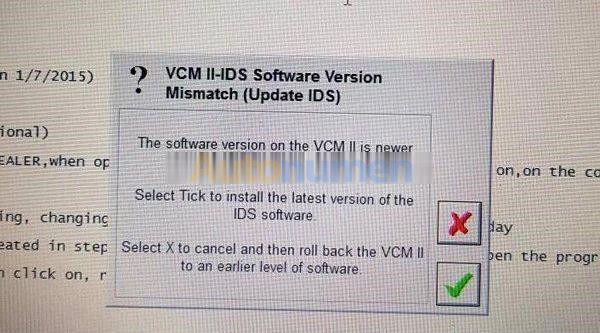
VCM II – IDS software version mismatch (update IDS)
The software version on the VCM II is newer than the IDS software version.
Select Tick to install the latest version of the IDS software.
Select X to cancel and then roll back the VCM II to an earlier level of software.
se ha producido un problema al actualizar el software vcm ii
es nece sario realizar un restablecimiento de fabrica de vcm ii
pulse el icono de confirmacion para realizar el restablcimiento
pulse x para cancelar
There was a problem updating the vcm ii software
It is necessary to carry out a factory restoration of vcm ii
press the confirmation icon to perform the reset
press x to cancel